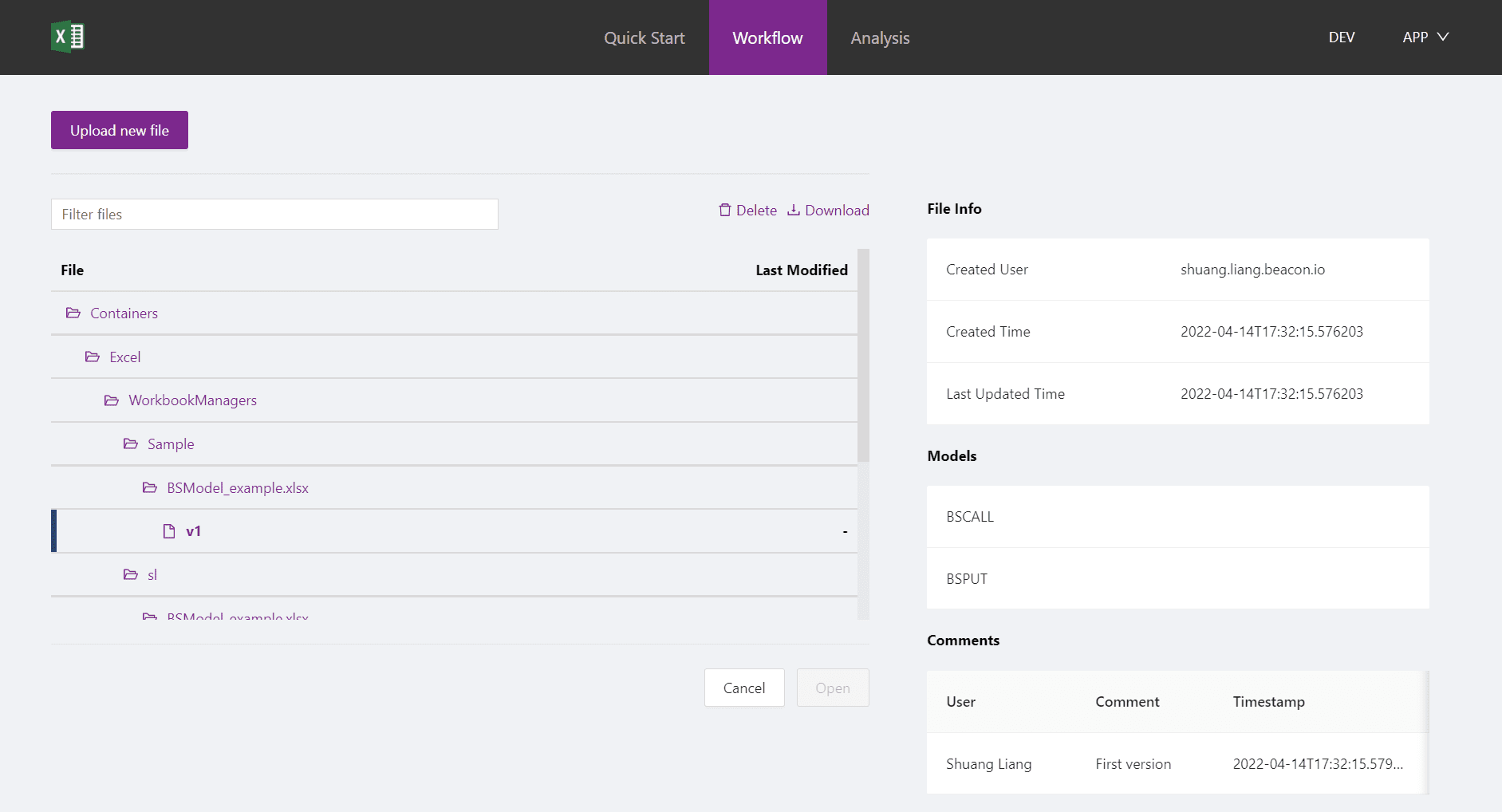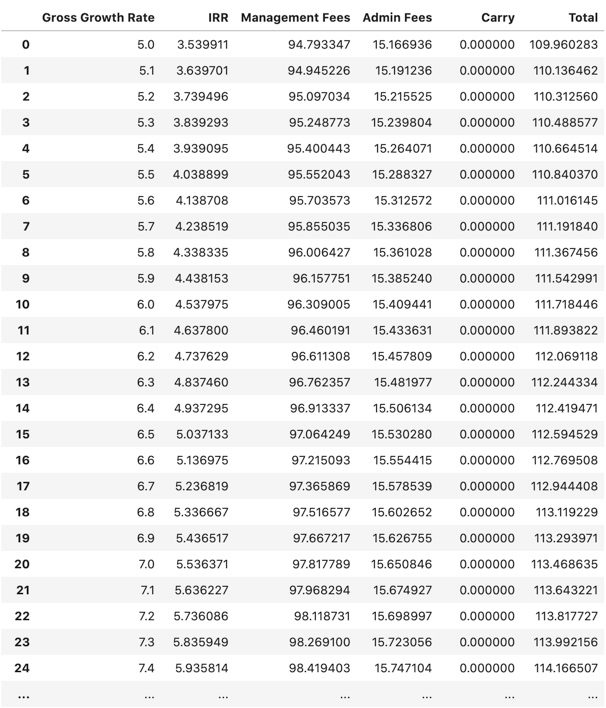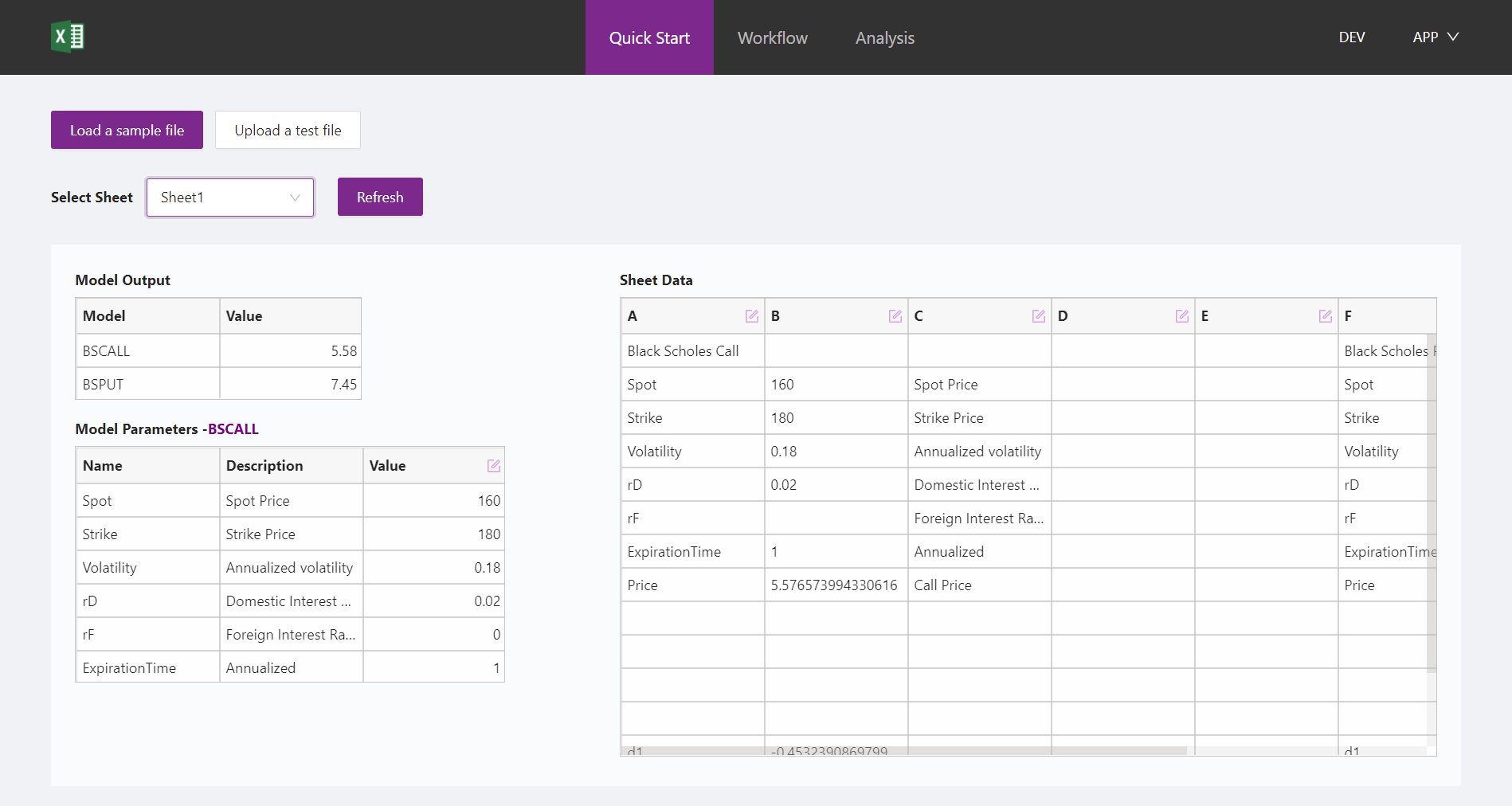Spreadsheets are so easy and useful that they often become part of production processes for many financial services companies. But what can you do when these tools take too long to process, become fragile and unwieldy, or need to be run repeatedly with multiple, different input scenarios? For these situations, Beacon has introduced an Excel Evaluator that can ingest Excel spreadsheets and run them on elastic cloud infrastructure, bypassing the performance limitations of Excel and opening up your models and analytics to easier collaboration and reuse.
Upload and Convert to Python
The first step in supercharging a spreadsheet with the power of the cloud is uploading an Excel workbook to your Beacon domain. Excel Evaluator will then parse all of the sheets and cells and convert the workbook into Beacon’s powerful dependency graph, maintaining the structure of the spreadsheet and its functions. This includes determining the scope and contents of any named ranges and enabling queries by name instead of cell address, just like in Excel. Each cell is individually addressable with Python functions (e.g. CellValue(‘Sheet1’,’A5’) ), that can read the value, read the underlying data or formula, and change the value for recalculation. Numbers and text are represented appropriately, and Excel functions are mapped into corresponding Python functions if they exist. Beacon has implemented the most common Excel functions in Python, and you can easily display a list of those currently supported. Customers can readily add new functions or override Beacon’s implementation if desired. Other functions included with this Evaluator can query the number and names of the sheets in the workbook, list all of the functions used, and return all of the raw data from the entire workbook.
Define and Share Models
To make the most of Beacon’s capabilities, you can define models within your workbook by specifying a named range that starts with “Model” and covers the input, output, and formula cells. Excel Evaluator allows you to display all of the models that it finds in the workbooks, and call individual models with specified parameters. One of the most powerful benefits of this tool is the ability to use elastic cloud resources to run multiple scenarios against a model as quickly as you need the results. Instead of manually changing parameters and recalculating the workbook, Beacon can run multiple scenarios in parallel and summarize all of the results in a single display.
Manage Versions and Access More Data
Now that the spreadsheet is available within Beacon, you have access to all of the capabilities of a modern cloud-based development environment. Leverage the collaborative workspace to more efficiently share models and reuse code throughout the organization, for greater consistency. Move important models into the integrated development environment and apply version control systems and software development lifecycle workflows to improve change management and governance. Connect to multiple data sources for richer and more up-to-date analytics. And run all of this without having to spend time and resources on the underlying infrastructure, boosting productivity and time to value.
Build Corresponding User Interfaces
Using Glint, Beacon’s Next Generation UI framework, you can quickly create a web-based application that enables your users to upload spreadsheets and interact with them, without having to know how to code. These are live applications that allow users to enter new values and dynamically recalculate any corresponding outputs, making it easier for end users to take advantage of the extended capabilities provided by Beacon platform. In this example, users can upload a file, modify their inputs with live recalculation, browse all uploaded workbooks, and run scenarios on the Analysis tab. Calculations using the Analysis tab are performed with Beacon’s cloud-based multiprocessing engine, smoothly scaling as big or as small as the situation demands.
Supercharge Your Spreadsheets
Beacon’s Excel Evaluator is a powerful amplifier and productivity boost for your spreadsheets that is available now. Easily upload and convert the contents to Python, share models and collaborate with other teams, and enhance your access to valuable data. Perhaps most important, leverage the power of the cloud to get results faster while opportunities are still ripe.